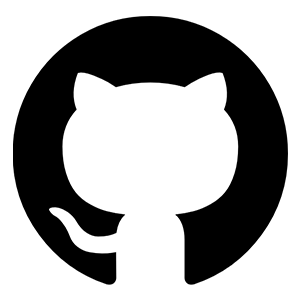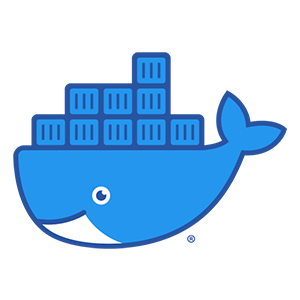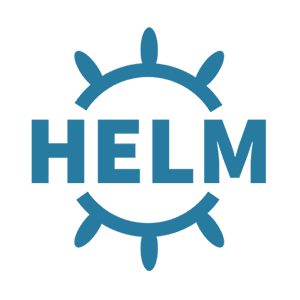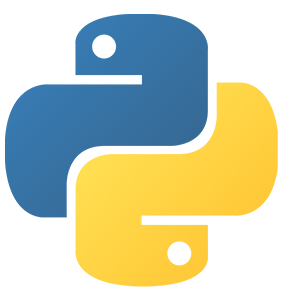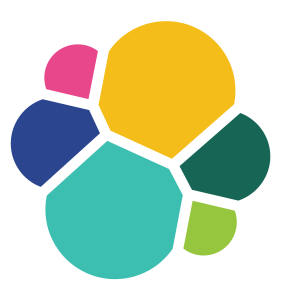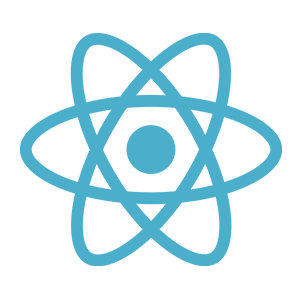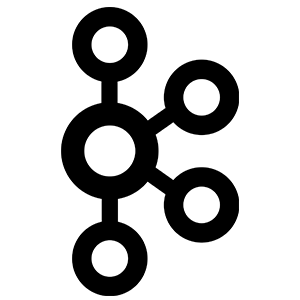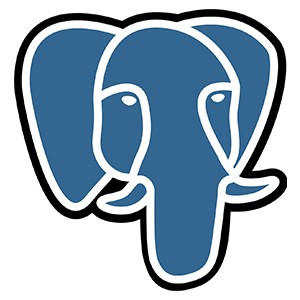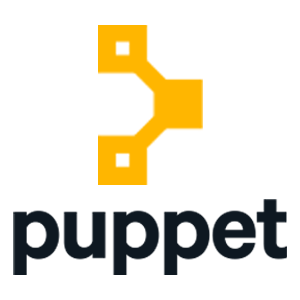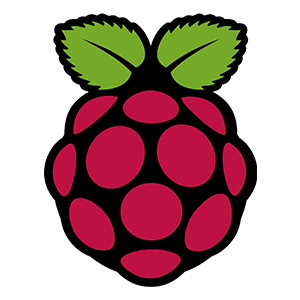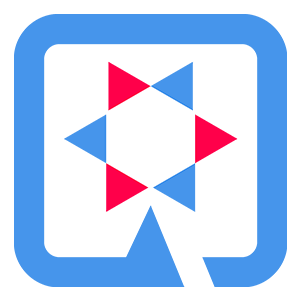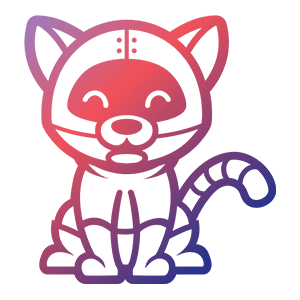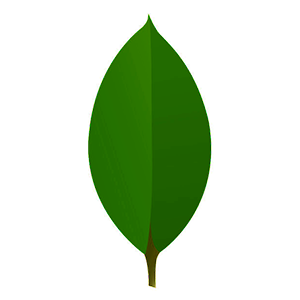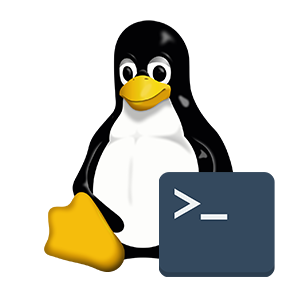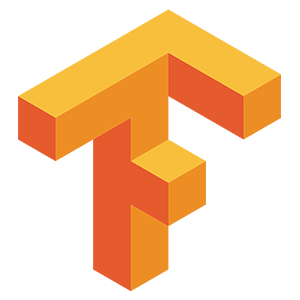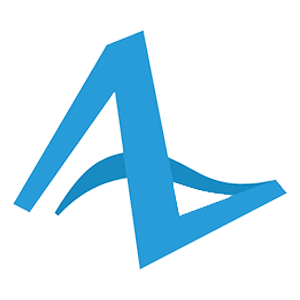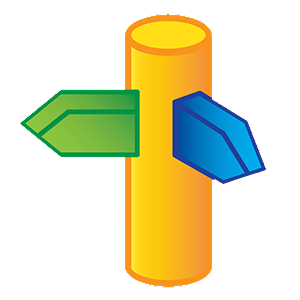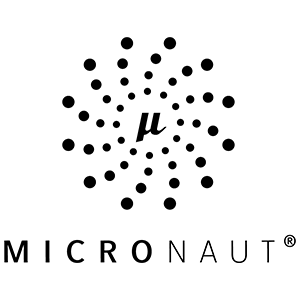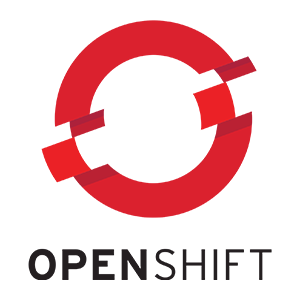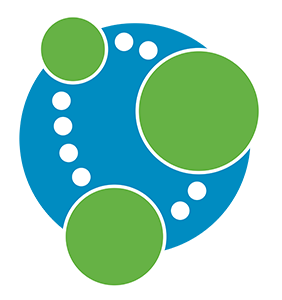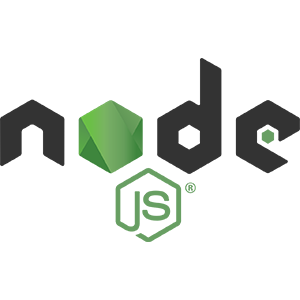Expertise

DevOps & Cloud
SRE, Administration & Infrastructure.

IoT & Big Data
Data Science & Embedded Programming.

Fullstack Devs
Back and UI/UX for Web & Mobile Apps.

Artificial Intelligence
Machine Learning & OR Optimisation.
Modes of Collaboration
Depending on the size and type of the project :
A single quote for the project, broken down into modules with price and delivery times.
Provision of one or more experts with an estimate measured in "man-days" according to the level of expertise and the complexity of the requested tasks.
Workshops and training sessions in French or English. You'll find some of our workshops in French on training.comwork.io.
Comwork Cloud
An API and platform for automating the delivery of clouds services such as code platform and wpaas.
We're also sharing lots of open-source content such as our workshops and some parts of our services that allow you to self-host those products in your own cloud infrastructure.
![[object Object]](/assets/images/web-c5779d61c54b5a4edc963eb70996d55e.png)
Digital Creations
From complete information systems to more simple showcase website, we takes care of your digital presence.
- Embedded & IoT (RaspberryPi, Arduino, ESP32)
- Complex Information Systems (SI) and Enterprise Resource Planning (ERP)
- Showcase sites for companies
- Various social platforms
- Native mobile apps (Android / IOS)
- E-commerce platforms
![[object Object]](/assets/images/Devops3-9573fc54013a55f9bf419ad8c7478f16.png)
Architecture & Administration
Apart from development, we also take care of administration, web hosting and retrospective data analysis.
- Information Systems infrastructure and management with a DevOps culture
- Setting up the CI / CD chain (continuous integration / continuous delivery)
- Metrics on code quality and real-time monitoring in production
- Automation of scalable infrastructures

Discover our team
Comwork is an IT company based in Paris and founded by a team of dynamic and passionate people!
Today, Comwork brings together professionals within several new branches in Quebec (Canada), Médina (SA) and Tunis (Tunisia).

Customers & Projects
Some projects carried out by the teams of the Comwork Group
![[object Object]](/assets/images/docapost-7622ec1ba487a04017ec6a9c8ba1f552.png)
Integration of a universal IoT platform
micro-services architecture based on Docker, Kafka and Vert.x.
- Pairing your IoT devices
- Providing visualizations dashboards
- Making them communicate using configurable scenarios and services
- Using them for various B services on the French Postal services
![[object Object]](/assets/images/shippeo-a15160469ba0daa697c364f8224f8093.png)
Management of new production environments
- Management of new production environments on Google Cloud Platform (and Scaleway for dev environments) based on Kubernetes, Terraform and Terragrunt.
- Setting up Gitops with Github, TektonCD, ArgoCD and Harbor.
![[object Object]](/assets/images/inovshop-94e4ecdefbb1657f20bc6ef178119bc1.png)
Migration of IoT and web applications
- Migration of IoT and web applications (Websocket and REST API + web fontend) from AWS EC2 to AWS EKS (Kubernetes) in order to reduce costs and better prepare for the scalability.
- Automating the delivery of Docker containers for these applications on Kubernetes with Gitlab-ci.
![[object Object]](/assets/images/ced-31761fd453ff5fa9cfcc3d7eed90bc52.png)
Development, design and deployment
- Development, design and deployment of the "Europe Creative TN Desk" fund website.
- A SpringBoot + Angular platform with several features: search engine, blog of news and events, media library, dynamic map of services, etc.